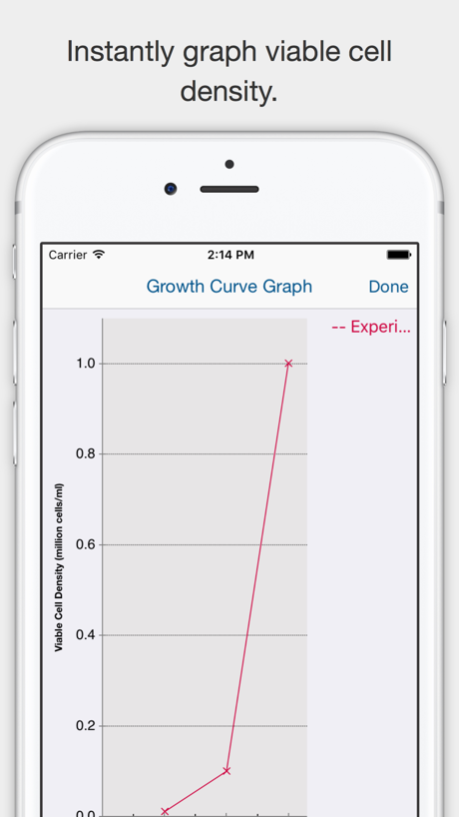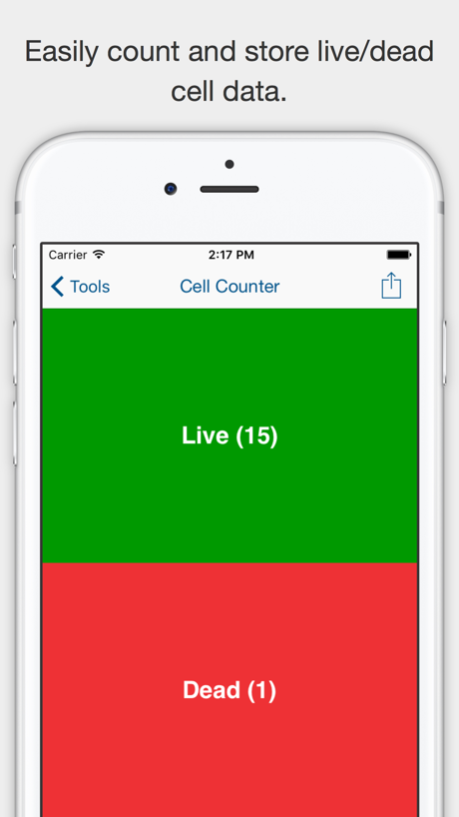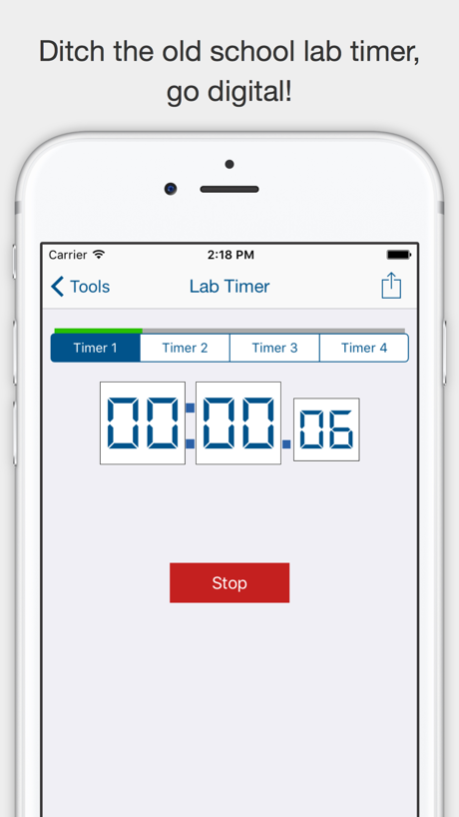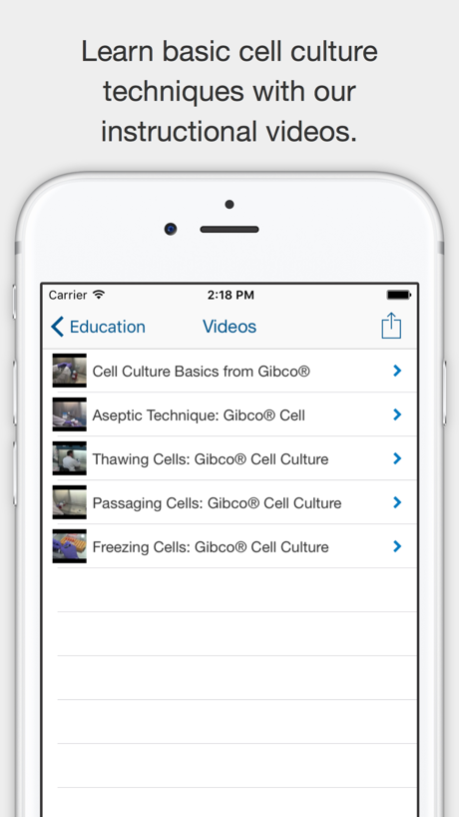Cell Culture - Learn, experiment, and calculate 1.6.0
Free Version
Publisher Description
Culture in real time
The success of your cell culture relies upon controlling the variables to ensure consistency. The Gibco® Cell Culture Companion app helps you eliminate variability by allowing you to record cell culture data in the lab, as it happens. Capture and store vital experiment information on your iPhone or iPad in the lab as you count cells, perform cell culture calculations and generate growth curves. And when you're finished, you can export all data files to your Mac or PC.
The app includes the following tools to simplify the daily task of working with cells:
• Lab timer (run up to 4 at once)
• Cell counter - replace your outdated click counter
• Dilution helper – simple solutions calculator for everyday use
• Cell viability calculator – import counts from our cell counter or enter in your cell counts directly into the app
• Cell passaging tool – passage cells with ease by importing in cell count data or importing in cell viability from previous tools
• Quick doubling time calculator
• Plot growth curves and doubling time from saved data – send plots to your inbox for saving in your lab notebook
• Cell culture basics training manual and videos
• Built in data storage and management – store, save and export all your data in one device
Aug 23, 2017
Version 1.6.0
This app has been updated by Apple to display the Apple Watch app icon.
Updated the Gibco Cell Culture Handbook and other minor enhancements.
About Cell Culture - Learn, experiment, and calculate
Cell Culture - Learn, experiment, and calculate is a free app for iOS published in the Kids list of apps, part of Education.
The company that develops Cell Culture - Learn, experiment, and calculate is Thermo Fisher Scientific. The latest version released by its developer is 1.6.0.
To install Cell Culture - Learn, experiment, and calculate on your iOS device, just click the green Continue To App button above to start the installation process. The app is listed on our website since 2017-08-23 and was downloaded 2 times. We have already checked if the download link is safe, however for your own protection we recommend that you scan the downloaded app with your antivirus. Your antivirus may detect the Cell Culture - Learn, experiment, and calculate as malware if the download link is broken.
How to install Cell Culture - Learn, experiment, and calculate on your iOS device:
- Click on the Continue To App button on our website. This will redirect you to the App Store.
- Once the Cell Culture - Learn, experiment, and calculate is shown in the iTunes listing of your iOS device, you can start its download and installation. Tap on the GET button to the right of the app to start downloading it.
- If you are not logged-in the iOS appstore app, you'll be prompted for your your Apple ID and/or password.
- After Cell Culture - Learn, experiment, and calculate is downloaded, you'll see an INSTALL button to the right. Tap on it to start the actual installation of the iOS app.
- Once installation is finished you can tap on the OPEN button to start it. Its icon will also be added to your device home screen.